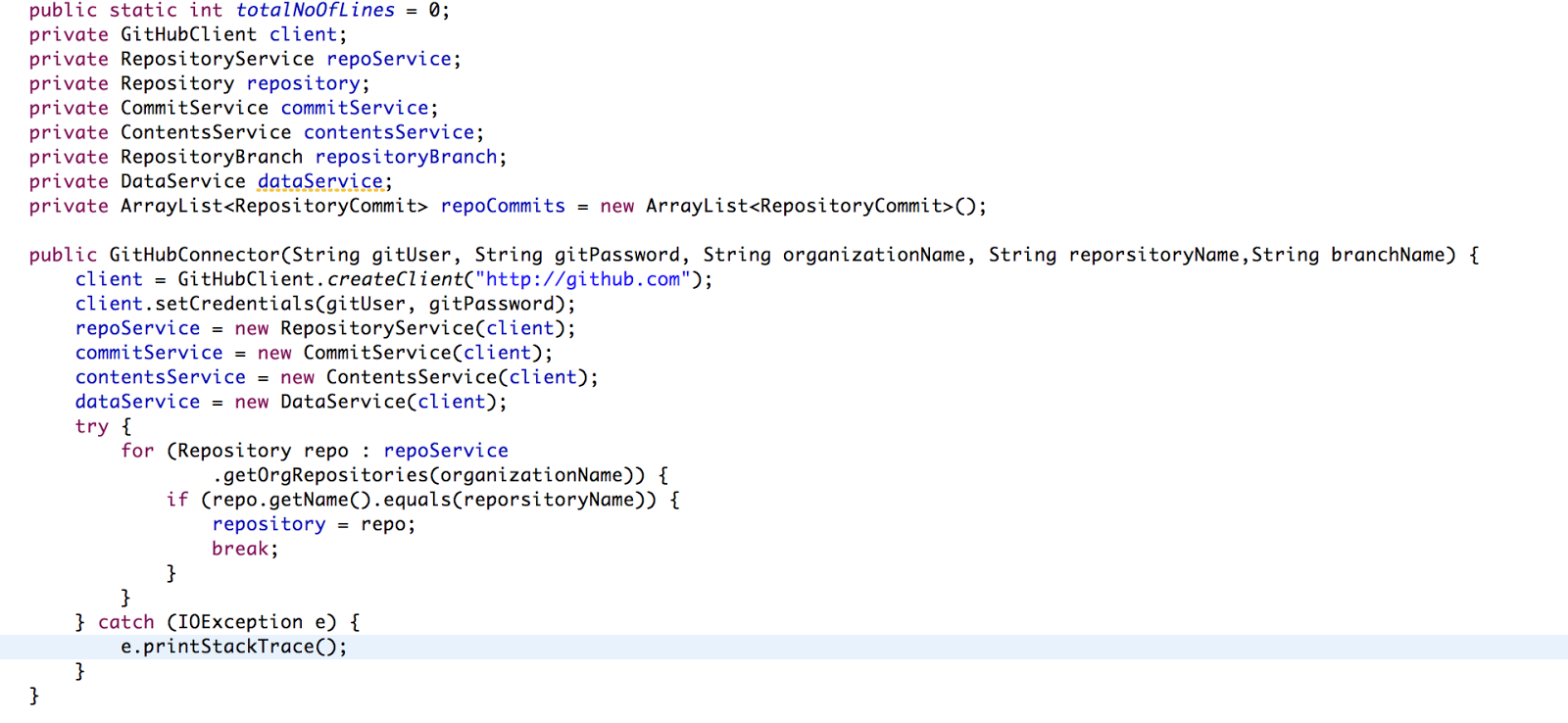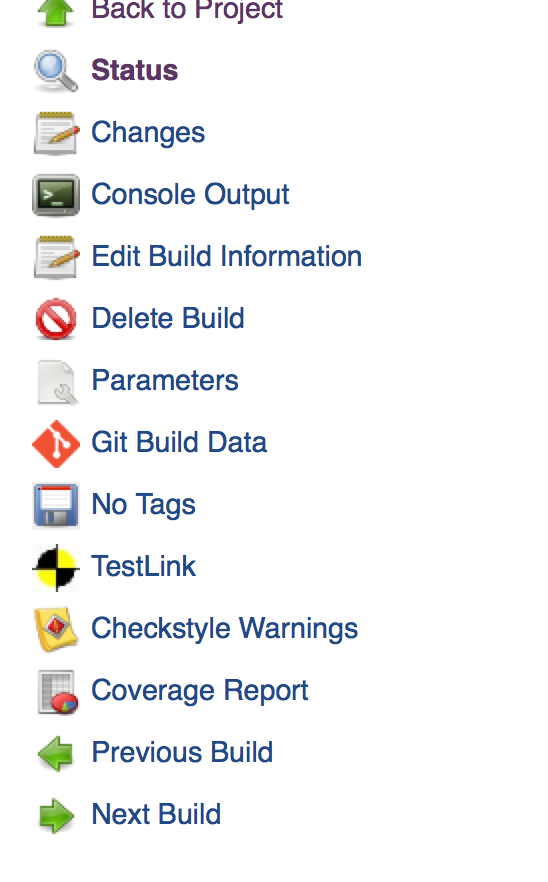Tim and Joe are members of an agile Team. Tim playing a developer role and Joe playing QA role. John is Scrum master. They are working in a Sprint of 2 Weeks. Let us illustrate several situations arises during a Sprint.
Tim: Hi Joe, coming for Sprint Planning meeting?
Joe: Yeah, let’s go.
Tim: Oh! Hectic meeting. But I am sure of what to deliver for this Sprint.
Joe: But tell me more about Story JTP-227.
Tim: Story on JIRA is updated with links where you can find more details. You can come back to me if you need more clarifications.
Joe: Thanks Tim.
Joe: Hi Tim. I have written Test Cases for Story JTP-227, can you review?
Tim: Sure! Where can I see Test Cases and how do I know which one is related to Story?
Joe: Test Cases are listed down under a Story in JIRA
Tim: Really!! I have never seen like that. Are they subtasks for Story?
Joe: No. They are not subtasks. They are Test Cases in JIRA. We are using a plugin called SuiTest. See here how they look
Tim: That’s awesome. Let me review and revert back by EOD.
Tim: Hey Joe, I have review and have put review comments for Test Cases in JIRA.
Joe: Sure I will look into them.
Tim: Hey Joe, just want to check what's the status of Test execution for Story JTP-227.
Joe: 1 sec, let me open JIRA to see Test Execution status for Story … Okay here is the status. Executed 2 Test cases out of 3, 1 Pass, 1 Fail.
Tim: Is JTP-235 failing? What the Bug id?
Joe: JTP-238. You can find Bug ID against failed Test Case.
Tim: Cool! That made it easy for me to understand the steps with which I can reproduce the issue. I can execute this test case to verify my Fix.
John: Hi Joe, what the status of Test execution for Release.
Joe: Hi John. What a pleasant surprise! One sec, I will open JIRA to check Test Execution Status of Test Plan for Release X.
John: That’s a quick answer. Thanks Joe. I am going for lunch. Bye.
John: Hey Joe, are all the test cases written by you ported to JIRA?
John: One last question, I can see that there are 267 regression tests, do you run all of these and update on JIRA? It will take a lot of time to do this right?
Joe: No John, we don’t update JIRA manually, we use JIRA API to run Automated Tests and update JIRA automatically.
From above illustrations we can understand the following benefits
- Building repository of Test Cases allowing you to create Test Plans
- Snapshots of test cases within Test Plan or Story
- Establish real-time insights and clear traceability between requirements, test cases, and defects to determine test coverage and ensure tests exists for all requirements.
- JIRA Software integration and Sprint reports
- Import Test Cases from CSV, TestLink and other systems
- Run automated tests on Bamboo/Jenkins by changing the status of your Test Plan and receive updates about the results of tests execution in JIRA using comprehensive REST API
- Plan, track, and proactively manage manual, automated, and API tests in one repository to mitigate risk.
- Use reports to get better understanding of test coverage, defect trending, and sprint status.
Image Courtesy: Images are taken from https://intenso.atlassian.net/wiki/