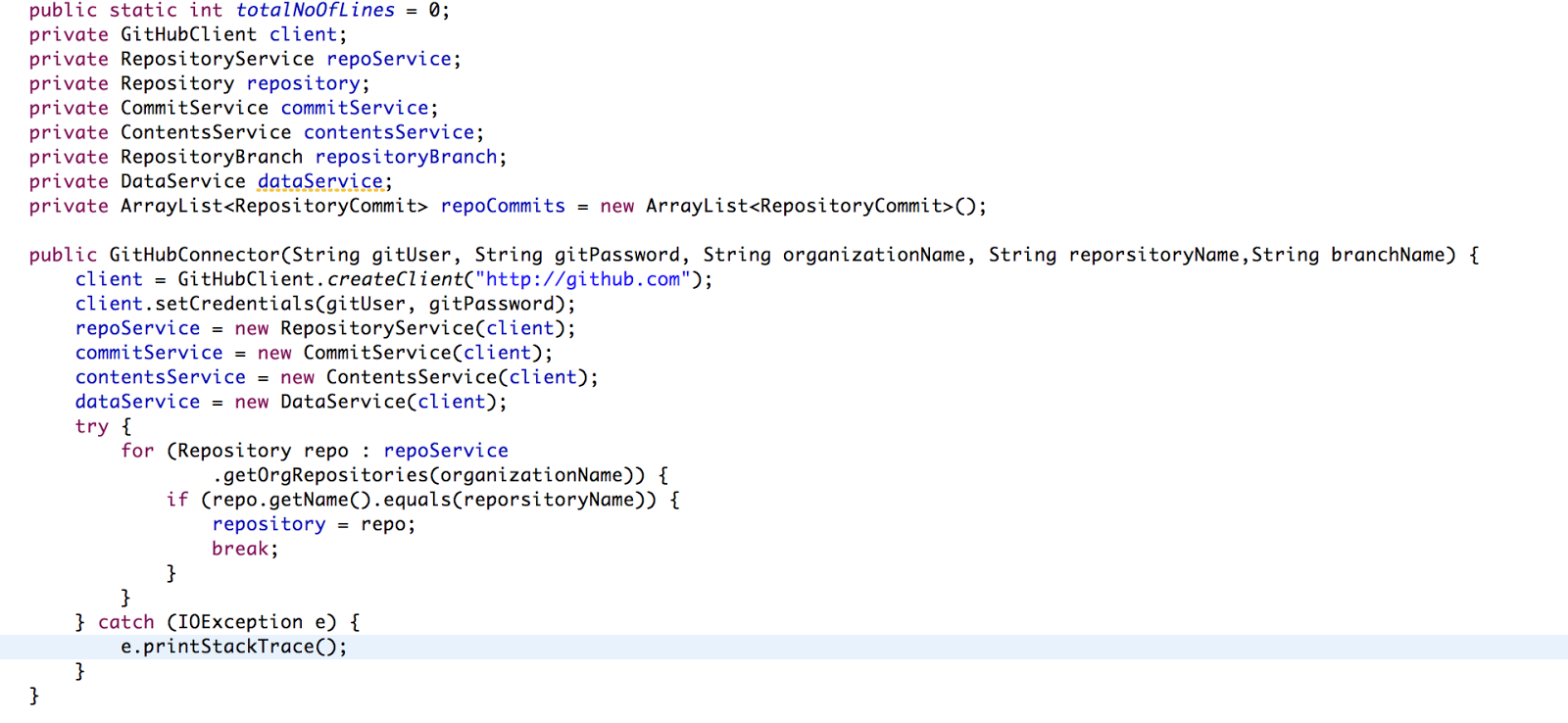At my current work place we were using TestLink (We have moved to SuiTest now) for writing TestCases and my boss asked me to see if all the Stories have Test Cases or not. I have written this simple program and integrated with Jenkins to get a nice graph showing Test Case traceability like below
In the above graph red line shows total Stories in a sprint, green line shows Stories which have at least one Test Case and blue line shows stories which have at least one automated test case.
To achieve this we have followed below rules as a Team.
Github Connector is as follows
To achieve this we have followed below rules as a Team.
- Test Suite in TestLink has same name as Story ID in JIRA
- Test Suite Name in Java/Script in github has same as Story ID in JIRA
This traceability program takes stories in a Sprint as input and do following things
- Connects to TestLink and searches for Test Suites corresponding to Stories, also creates statistics
- Connects to github and searches for Test Suites corresponding to Stories, also creates statistics
A Jenkins job is created with configuration as follows
The code uses org.eclipse.egit.github.core and testlink-java-api to connect with github and TestLink respectively
Github Connector is as follows
TestLink Connector is as follows
Above program will also list down stories which needs test cases.
Now you are ready to trace which stories have Test case and which doesn't have. :)
~Yagnanarayana Dande